Five lessons learned from applying design thinking to data use
by Amanda Makulec, Data Visualization Lead, Excella Consulting and Barb Knittel, Research, Monitoring & Evaluation Advisor, John Snow Inc. Amanda and Barb led “How the Simpsons Make Data Use Happen” at MERL Tech DC.
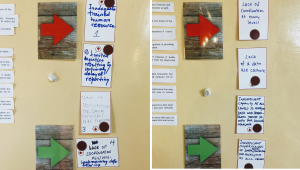
Workshopping ways to make data use happen.
Human centered design isn’t a new concept. We’ve heard engineers, from aerospace to software, quietly snicker as they’ve seen the enthusiasm for design thinking explode within the social good space in recent years. “To start with the end user in mind? Of course! How else would you create a product someone wants to use?”
However, in our work designing complex health information systems, dashboards, and other tools and strategies to improve data use, the idea of starting with the end user does feel relatively new.
Thinking back to graduate school nearly ten years ago, dashboard design classes focused on the functional skills, like how to use a pivot table in Excel, not on the complex processes of gathering user requirements to design something that could not only delight the end user, but be co-designed with them.
As part of designing for data use and data visualization design workshops, we’ve collaborated with design firms to find new ways to crack the nut of developing products and processes that help decisionmakers use information. Using design thinking tools like ranking exercises, journey maps, and personas has helped users identify and find innovative ways to address critical barriers to data use.
If you’re thinking about integrating design thinking approaches into data-centered projects, here are our five key considerations to take into account before you begin:
- Design thinking is a mindset, not a workshop agenda. When you’re setting out to incorporate design thinking into your work, consider what that means throughout the project lifecycle. From continuous engagement and touchpoints with your data users to
- Engage the right people – you need a diverse range of perspectives and experiences to uncover problems and co-create solutions. This means thinking of the usual stakeholders using the data at hand, but also engaging those adjacent to the data. In health information systems, this could be the clinicians reporting on the registers, the mid-level managers at the district health office, and even the printer responsible for distributing paper registers.
- Plan for the long haul. Don’t limit your planning and projections of time, resources, and end user engagement to initial workshops. Coming out of your initial design workshops, you’ll likely have prototypes that require continued attention to functionally build and implement.
- Focus on identifying and understanding the problem you’ll be solving. You’ll never be able to solve every problem and overcome every data use barrier in one workshop (or even in one project). Work with your users to develop a specific focus and thoroughly understand the barriers and challenges from their perspectives so you can tackle the most pressing issues (or choose deliberately to work on longer term solutions to the largest impediments).
- The journey matters as much as the destination. One of the greatest ah-ha moments coming out of these workshops has been from participants who see opportunities to change how they facilitate meetings or manage teams by adopting some of the activities and facilitation approaches in their own work. Adoption of the prototypes shouldn’t be your only metric of success.
The Designing for Data Use workshops were funded by (1) USAID and implemented by the MEASURE Evaluation project and (2) the Global Fund through the Data Use Innovations Fund. Matchboxology was the design partner for both sets of workshops, and John Snow Inc. was the technical partner for the Data Use Innovations sessions. Learn more about the process and learning from the MEASURE Evaluation workshops in Applying User Centered Design to Data Use Challenges: What we Learned and see our slides from our MERL Tech session “The Simpsons, Design, and Data Use” to learn more.
You might also like
-
Hands on with GenAI: predictions and observations from The MERL Tech Initiative and Oxford Policy Management’s ICT4D Training Day
-
When Might We Use AI for Evaluation Purposes? A discussion with New Directions for Evaluation (NDE) authors
-
A visual guide to today’s GenAI landscape
-
Register now for the NLP-CoP Ethics and Governance Working Group Meeting on April 18th